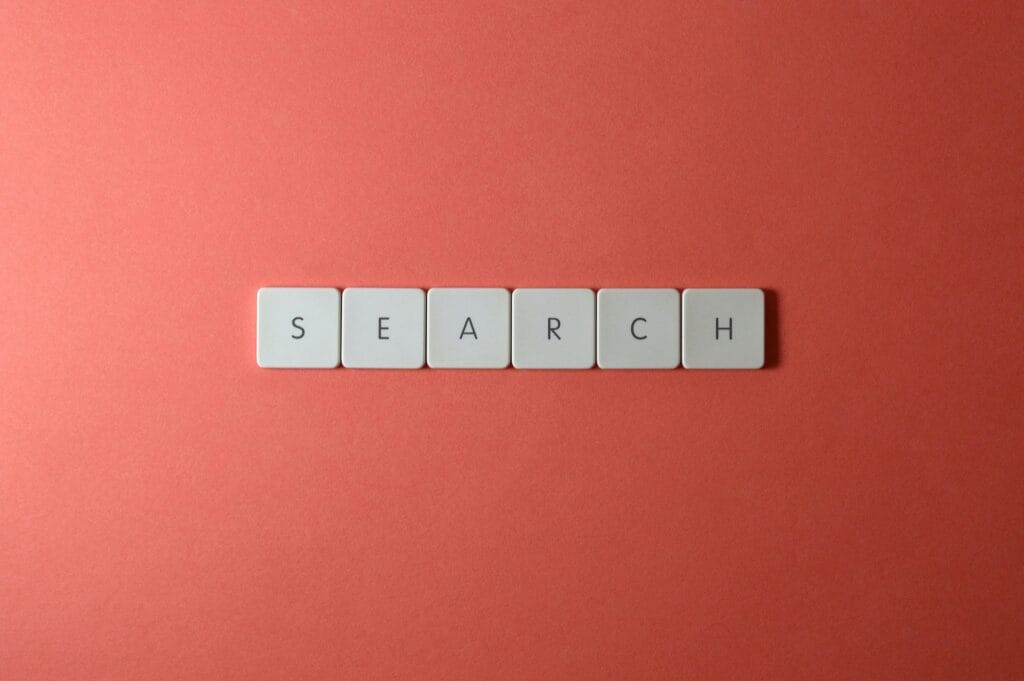With the increasing prevalence of technology in our lives, it’s more important than ever to take steps to protect our devices from hackers. One device that often gets overlooked in terms of security is the humble router. But fear not! In this article, we’ll explore some simple yet effective ways to protect your router from those pesky hackers.
1. Change the Default Password
When you first set up your router, it usually comes with a default password. This password is often something generic and easy to guess, making it a prime target for hackers. The first thing you should do is change this default password to something strong and unique. Avoid using common passwords such as “password” or “admin,” and instead opt for a combination of uppercase and lowercase letters, numbers, and special characters.
2. Keep Your Firmware Updated
Just like any other software, router firmware can have vulnerabilities that hackers can exploit. Manufacturers regularly release updates to fix these vulnerabilities and improve the security of their devices. Make sure to check for firmware updates regularly and install them as soon as they become available. Most modern routers have a built-in update feature that makes this process quick and painless.
3. Enable Encryption
Encryption is a crucial component of securing your router. It ensures that any data transmitted between your devices and the router is scrambled and unreadable to anyone trying to intercept it. The most common encryption protocols are WPA2 and WPA3. Make sure to enable encryption on your router and choose a strong passphrase. Avoid using common phrases or easily guessable information, such as your name or address.
4. Disable Remote Management
Many routers come with a feature called “remote management” that allows you to access and configure your router settings from anywhere on the internet. While this can be convenient, it also poses a significant security risk. Hackers can exploit this feature to gain access to your router and potentially your entire network. It’s best to disable remote management unless you absolutely need it. If you do need to enable it, make sure to use a strong password and limit access to trusted devices only.
5. Use a Firewall
A firewall acts as a barrier between your network and the outside world, monitoring incoming and outgoing traffic and blocking any suspicious or unauthorized connections. Most routers have a built-in firewall that you can enable. Additionally, you can also install a software firewall on your devices for an added layer of protection. This will help safeguard your network from hackers trying to exploit vulnerabilities in your router or connected devices.
6. Disable WPS
Wi-Fi Protected Setup (WPS) is a feature that allows you to quickly connect devices to your router without entering a password. While convenient, WPS is also a weak point in terms of security. Hackers can exploit vulnerabilities in the WPS protocol to gain unauthorized access to your network. It’s best to disable WPS on your router and manually enter the Wi-Fi password on each device you want to connect.
7. Regularly Check Connected Devices
It’s a good idea to regularly check the list of devices connected to your router. This will help you spot any unauthorized devices that may have gained access to your network. Most routers have a web interface where you can view connected devices. If you notice any unfamiliar devices, it’s important to investigate further and take appropriate action, such as changing your Wi-Fi password or enabling MAC address filtering.
Securing your router is an essential step in protecting your network and devices from hackers. By following these simple tips, you can significantly reduce the risk of unauthorized access and keep your data safe. Remember to change the default password, keep your firmware updated, enable encryption, disable remote management, use a firewall, disable WPS, and regularly check connected devices. Stay vigilant, and happy browsing!