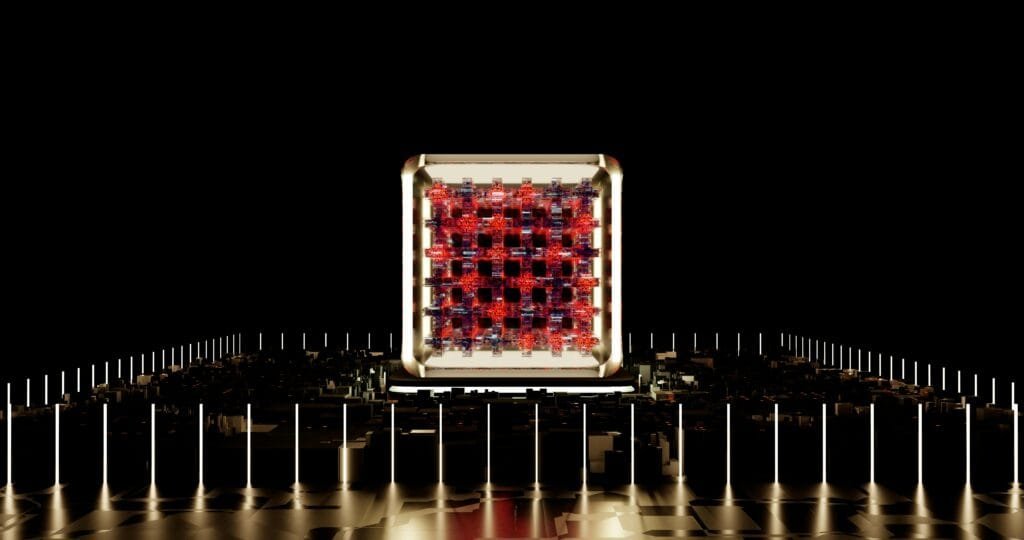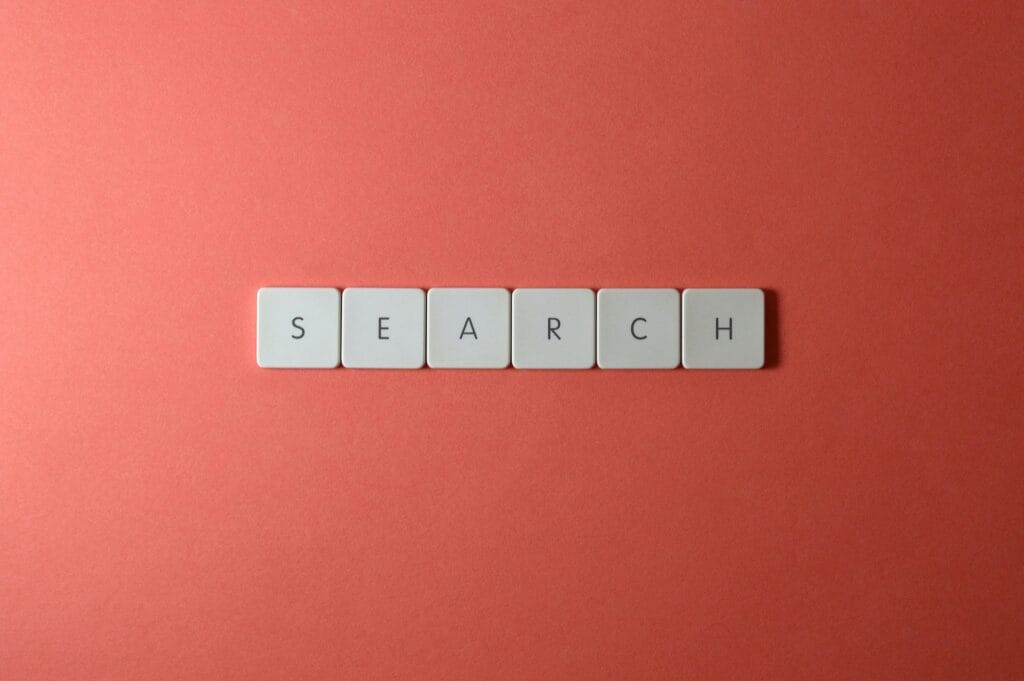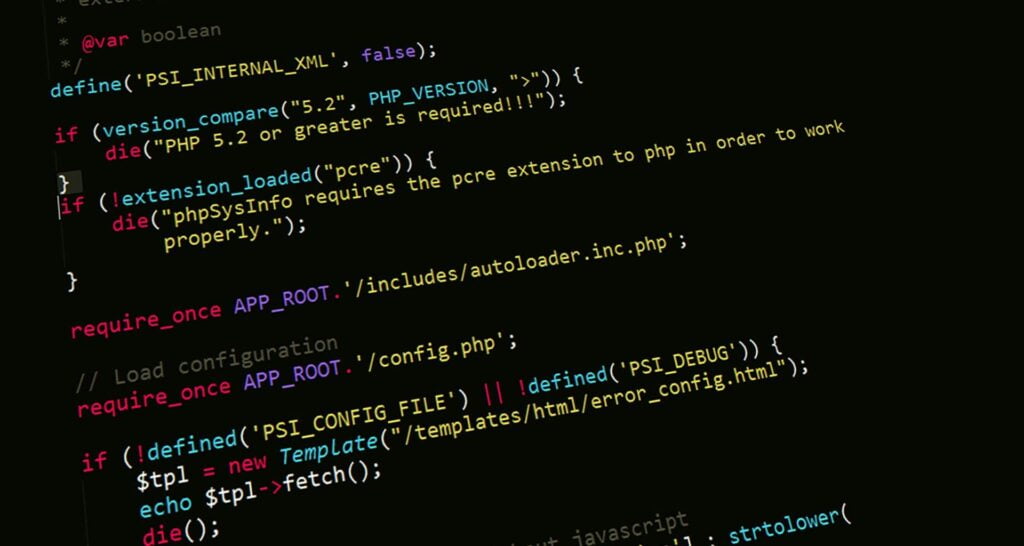
Programming, at its core, is the process of creating a set of instructions for a computer to follow. These instructions form a program, which performs specific tasks or solves particular problems. A programmer, therefore, is someone who writes these instructions using various programming languages. Understanding programming is an invaluable skill in today’s technology-driven world, as it empowers individuals to build software applications, automate tasks, and understand the digital infrastructure that underpins many aspects of daily life.
One of the foundational concepts in programming is the algorithm, which is essentially a step-by-step procedure for solving a problem or performing a task. Another key term is variable, which represents a storage location identified by a name and is used to hold data. The data stored in variables can be of different data types, such as integers, strings, and booleans. Variable data types determine the kind of operations that can be performed on the data.
Control structures are another essential aspect, governing the flow of a program. Common control structures include loops, which repeat a sequence of instructions, and conditionals, which execute instructions based on certain conditions being met. These mechanisms are crucial for creating complex and dynamic functionalities within programs.
A brief look at the history of programming reveals that it has evolved significantly since its inception. Early computers used machine code, a series of binary instructions. As technology progressed, assembly language and high-level programming languages like COBOL and FORTRAN emerged, making programming more accessible. Today, we have a myriad of languages tailored for different purposes. For instance, Python is known for its readability and is widely used in web development, data science, and automation. JavaScript is essential for front-end web development, allowing the creation of interactive web pages. C++, a successor of the C language, is known for its use in system/software development and game programming.
Understanding these basic concepts and historical contexts provides a solid foundation for anyone starting their journey in programming. With this knowledge, one can appreciate the logic behind writing code and the continuous evolution of programming languages.
Choosing Your First Programming Language
Selecting the appropriate programming language to embark on your coding journey is a pivotal decision, as it can significantly influence your learning experience and career trajectory. There are various factors to consider when choosing your first programming language, ensuring it aligns with your personal interests, objectives, and the industry’s demands.
Simplicity: For beginners, a language with straightforward syntax and minimalistic design can make the learning curve less steep and more enjoyable. Languages like Python are often recommended due to their clear and readable code which allows newcomers to focus on learning programming fundamentals without being overwhelmed by complex syntax.
Community Support: A strong community can provide invaluable resources such as tutorials, forums, and libraries that facilitate learning. Languages like JavaScript and Python boast extensive communities, offering a wealth of educational materials and tools that can assist in overcoming common hurdles faced by beginners.
Goal Relevance: Your choice should also be influenced by your career goals. For instance:
- For web development, JavaScript is indispensable, given its ubiquity in front-end development and burgeoning role in back-end frameworks like Node.js.
- For data science or machine learning, Python is the go-to language due to powerful libraries such as Pandas, NumPy, and TensorFlow.
- In game development, languages such as C# used with Unity, or C++ for more performance-intensive environments, are highly relevant.
Popular beginner-friendly languages, easily adaptable across different applications, include:
- Python: Known for its readability and versatility, Python is widely used in web development, data analysis, artificial intelligence, and more.
- JavaScript: A staple for modern web development, JavaScript allows for interactive and dynamic websites and has frameworks like React and Angular enhancing its capability.
- Ruby: With its elegant syntax, Ruby (especially when used with the Ruby on Rails framework) is a great choice for rapid web application development.
Ultimately, the ideal programming language for you is one that aligns with your interests and career ambitions. While the initial choice of language matters, it’s also important to recognize that many core programming concepts are transferable across languages. As you advance in your programming journey, you will likely find it easier to learn additional languages, broadening your skillset and adaptability in the ever-evolving tech landscape.
Setting Up Your Development Environment
Before diving into programming, it is essential to set up a development environment that enables efficient code writing and running. This section will guide you through selecting and installing a code editor or Integrated Development Environment (IDE), setting up a version control system like Git, and understanding the basics of the command line interface (CLI).
Selecting and Installing a Code Editor or IDE
The first step in setting up your development environment is choosing a suitable code editor or IDE. Popular choices include Visual Studio Code, PyCharm, and Sublime Text. Each has its own advantages:
- Visual Studio Code: Known for its versatility and extensive plugin support. Ideal for various programming languages.
- PyCharm: A powerful IDE primarily for Python development. Offers advanced code analysis and integrated tools.
- Sublime Text: Lightweight and fast. Encouraged for those who prefer a simple yet effective text editor.
To install these editors:
Visual Studio Code:
- Windows and macOS: Download the installer from the official website and follow the installation wizard.
- Linux: Use the package manager specific to your distribution (e.g., apt for Ubuntu, dnf for Fedora).
PyCharm:
- Windows and macOS: Download and run the installer from the JetBrains website.
- Linux: Use the snap package – open the terminal and run
sudo snap install pycharm-community --classic.
Setting Up a Version Control System
Version control systems are crucial for tracking code changes. Git is the most commonly used system. To install Git:
Windows:
- Download the Git installer from the official Git website and follow the steps in the installation wizard.
macOS:
- Open the terminal and type
brew install gitif you have Homebrew installed, or download the installer from the Git website.
Linux:
- Use your package manager:
sudo apt install gitfor Ubuntu orsudo dnf install gitfor Fedora.
Understanding the Command Line Interface (CLI)
The command line interface (CLI) is a powerful tool for interacting with operating systems. For Windows users, this is the Command Prompt or PowerShell. macOS and Linux users typically use Terminal. Basic commands you should familiarize yourself with include:
- cd: Change directory. Example:
cd Documents - ls (or dir in Windows): List directory contents. Example:
ls - mkdir: Create a new directory. Example:
mkdir newFolder - rm: Remove files or directories (with caution). Example:
rm file.txt
By following these steps to set up your development environment, you will be well-prepared to start your programming journey.
Writing Your First Program
Congratulations on making it this far! Now, it’s time to write your first program. Following this tutorial, you will create a simple “Hello, World!” program. This serves as a great starting point for beginners, as it introduces fundamental concepts such as writing, saving, and running code.
Start by opening your chosen development environment. If you’re using Python, open IDLE or any other Python IDE. Once you’re ready, type the following line of code:
print("Hello, World!")
This line of code is a command that tells the computer to display the text “Hello, World!” on the screen. Let’s break it down. The print function is a built-in Python function that outputs to the console. The text inside the parentheses, surrounded by quotation marks, is called a string.
Next, save your program. In your IDE or text editor, go to the File menu and select Save As. Choose a location on your computer where you’d like to keep your programs, name your file hello_world.py, and hit save. It’s important to use the .py extension as it indicates that this file contains Python code.
Now, let’s run your program. If you’re using an IDE, there will usually be a Run or Execute button. Click it, and your program should execute, displaying “Hello, World!” in the console. If you’re using a terminal or command prompt, navigate to the directory where you saved your file and type:
python hello_world.py
Press enter, and you should see “Hello, World!” printed on the screen.
At some point, you may encounter errors. Don’t be discouraged—debugging is a major part of programming. If your program doesn’t run correctly, check for common issues, such as syntax errors, missing quotation marks, or incorrect file extensions.
Programming requires practice and perseverance. As you continue your journey, try writing more complex programs, always remembering that continual learning and problem-solving form the core of becoming a proficient programmer. Enjoy the sense of accomplishment from creating functional code, and let it motivate you to tackle increasingly challenging projects.